 This is a common question that I get every day. Don’t be afraid! It’s a simple concept that I can explain in 2 minutes. Ready, set, go…
This is a common question that I get every day. Don’t be afraid! It’s a simple concept that I can explain in 2 minutes. Ready, set, go…
Have you read a book?
Google is just like the index page in a book. If you need to look for something specific in a book you would simply go to the index page, look for the chapter and then flip the pages until you find the highlight paragraph or sentence. The Google search engine do the same thing but in a more sophisticated way.
How does Google index all pages around the world?
Google uses something called Web Spider or Web Crawler. Don’t worry it’s not an actual animal. It’s just a software program that indexes all website pages. There are two ways for your website to be indexed by the Web Spiders.
- The first option is to wait until Web Spiders find your website pages, which you don’t have control over. Just relax and wait for them to come.
- The second option is to tell them where you are by providing your URL or most commonly known as a website address (www.your-domain.com). You can do this by using Google Webmaster Tools. It’s a resource offered by Google at no charge that allows you to index all pages of your website.
How do I know if my website is indexed?
Remember, search engines index pages not websites. If you want to know how many pages of your website are indexed on Google you can follow these simple steps:
- Visit the Google website as you normally do when you want to search for something or click on this link to go there directly: www.google.com
- On the search bar type site:www.your-domain.com - For example if your website is www.rocketcleaning.com you should type site:www.rocketcleaning.com. For example, this is how we should do it for our own domain site:www.OnFocux.com you can click here to see how many pages we have index on Google search engine.
The search results will show how many pages are indexed on Google’s search engine. This is the first step to attract visitors that eventually will buy your products.

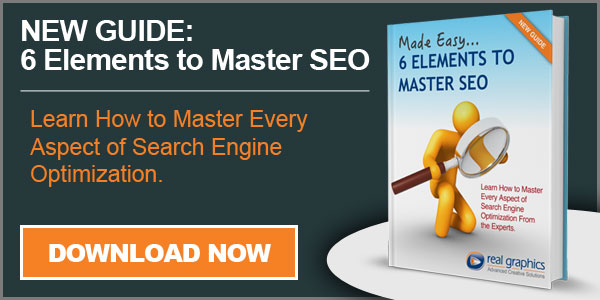

Comments
Currently, there are no comments. Be the first to post one!